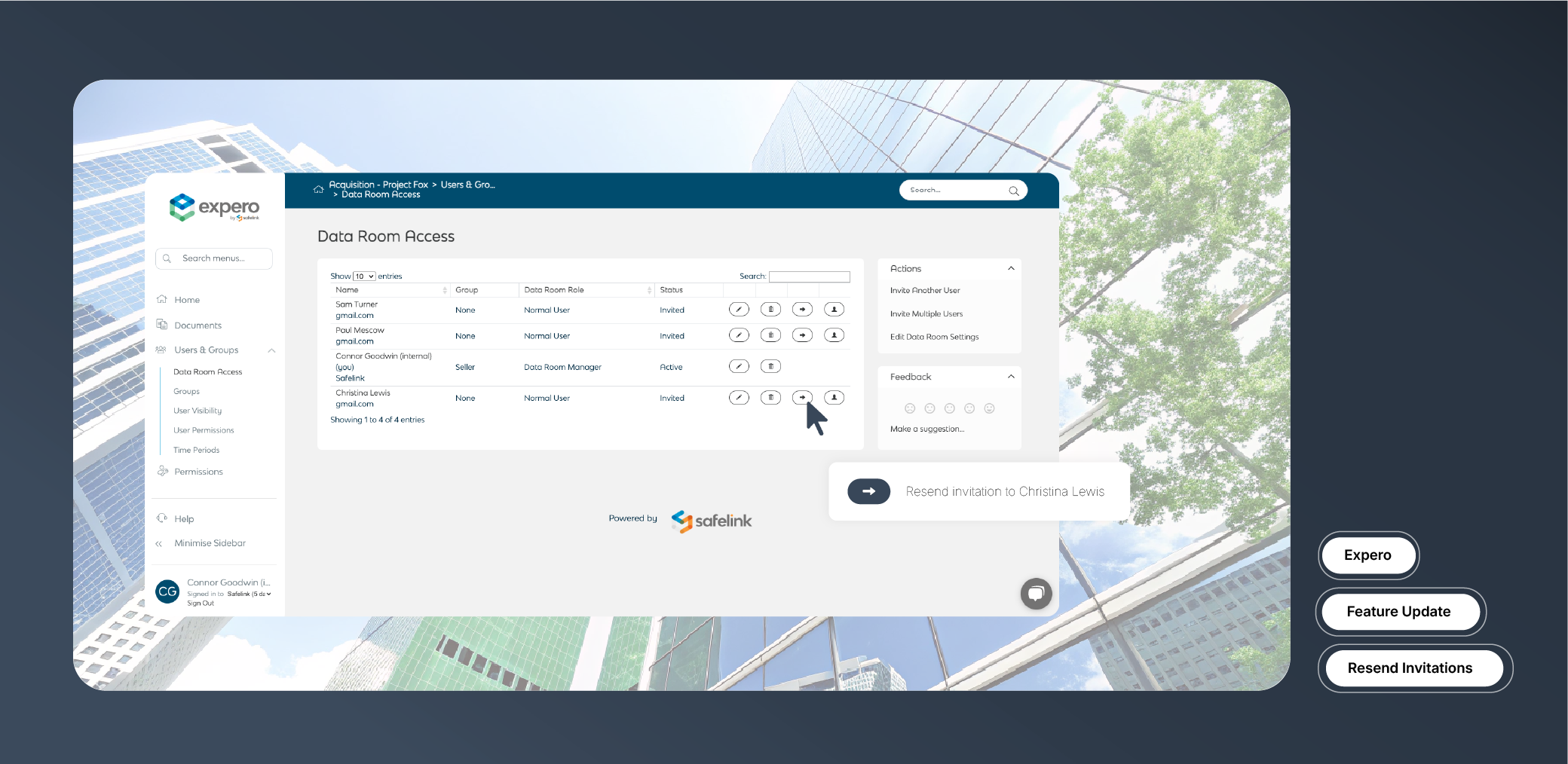
Chasing unaccepted invitations often means jumping between emails, guessing who’s still pending, and manually resending links. It slows your team down—and increases the chance that important people stay locked out.
Without easy resending, it's hard to:
Our new Resend Invitations feature handles it—simply, directly, and right inside your workspace.
You stay in control—no back-and-forth, no switching tools. Invitations are resent instantly, helping your participants get access without delay and keeping your project on track.